My Soft Era Journal (Digital)

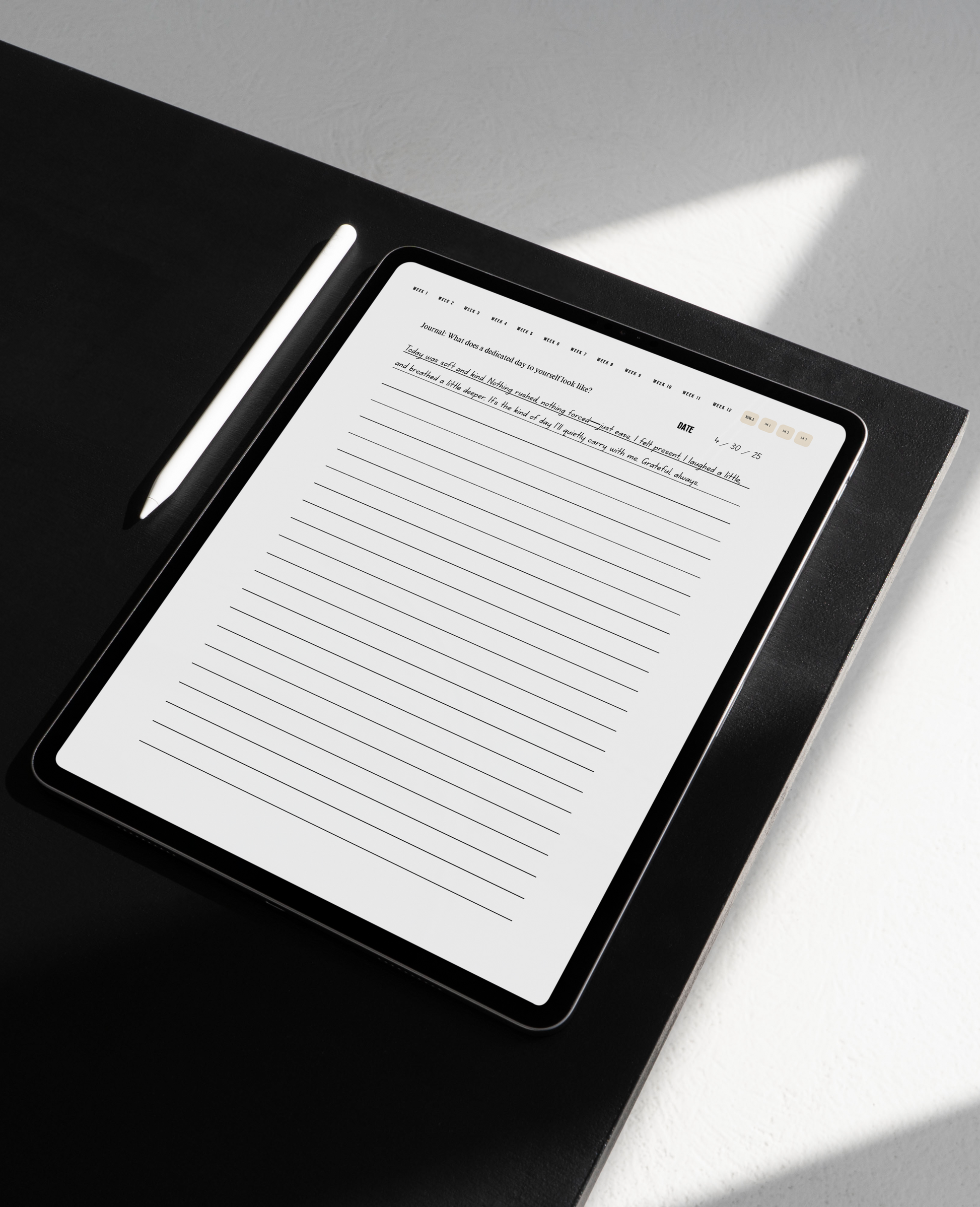
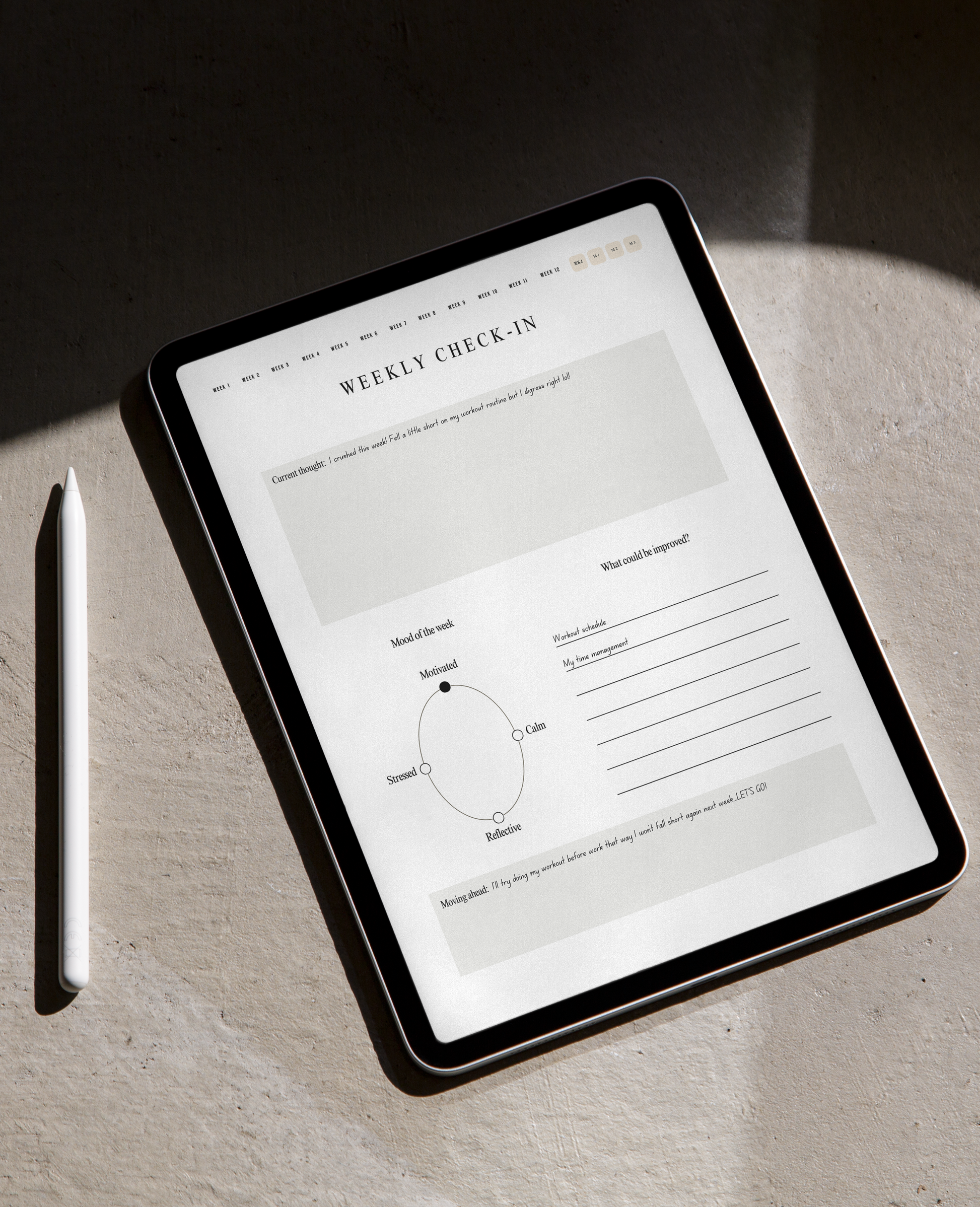
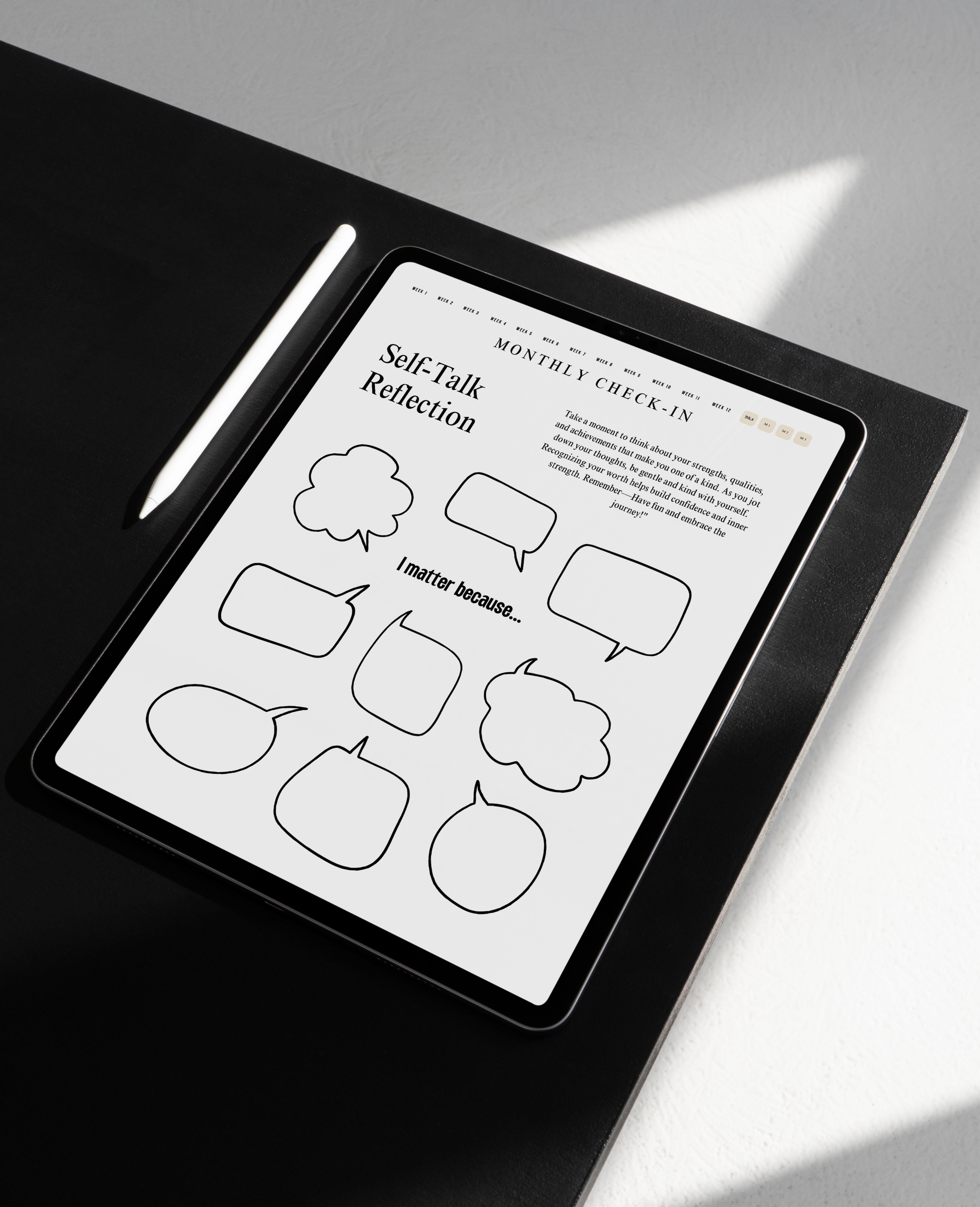
My Soft Era Journal (Digital)
Step into your soft era — a season of intentional living, emotional clarity, and self-kindness. MY SOFT ERA is a 12-week undated, hyperlinked digital journal, intentionally designed to be approachable for ease and flow, helping you stay consistent and focused so you can begin your journey at any point in the year. Whether you're in a season of healing, alignment, or simply craving more peace, this guided experience offers a space to slow down and reconnect with what matters: you.
Built for flexibility, this journal blends structure with softness through daily prompts, gentle check-ins, and reflective tools that support your well-being from the inside out.
What’s Inside:
-
A calming introduction to self-care and mindset grounding
-
12 weeks of daily guided journaling for morning + night reflection
-
Weekly check-in pages to track progress and intention
-
Monthly activity check-ins (interactive & visual) to reflect on growth
-
A Wellness Wheel for building balance across key areas of your life
Why You'll love:
-
Undated — start anytime, pause when needed, and go at your own pace
-
Digital convenience — works beautifully on iPad/tablet, phone, or desktop
-
Minimalist & modern design — clean layout for peaceful journaling
-
Intentional prompts — clarity, self-connection, and ease
-
Saves paper — eco-conscious and endlessly reusable
Who Is This For?
This journal is for anyone entering a new season of self. Perfect for those craving more balance, emotional growth, and intentional living — whether you're beginning your self-care journey or deepening it.
Pain Point Solved:
When life feels overwhelming or disconnected, MY SOFT ERA helps you pause, check in, and return to yourself. It eases decision fatigue, gives structure to emotional care, and reduces burnout by encouraging mindfulness and softness — on your terms.
How To Use Your Digital Journal:
For iPad or Tablet Users:
We recommend using:
- GoodNotes (most popular)
- Notability
- Xodo PDF Reader
- Noteshelf
To write or type in your journal:
- Open your journal in your preferred app.
- Tap the Text Tool (T) to add text boxes anywhere on the page.
- Or use your stylus (like Apple Pencil) to handwrite naturally.
- Move, resize, or erase your notes freely.
- All entries are saved automatically in your app.
Your journal is 100% fillable and flexible — make it yours.
For Laptop or Desktop Users
We recommend:
- Adobe Acrobat Reader (Free)
- Preview (for Mac users)
- Xodo (Web version)
To write or type in your journal:
- Open your journal PDF.
- Use the “Fill & Sign” or Text Tool to add your notes.
- Save your file to return to your entries at any time.
No printing required. Everything stays beautifully digital.
For Phones (iPhone, Android)
We recommend using:
- Xodo (highly recommended)
- Adobe Acrobat Reader (free)
- Notes Writer (good for both iPhone and Android)
To write or type in your journal:
- Open your journal PDF.
- Tap where you want to write or
- Use the text tool to type in your responses.
Zoom in for easier writing, especially for longer journal entries.
Gentle Reminder
This journal is about ease, not perfection. Whether you’re using a iPad/tablet, phone, or laptop — choose the method that feels most natural to you. The goal is to make space for your thoughts, your healing, and your growth.
Unavailable